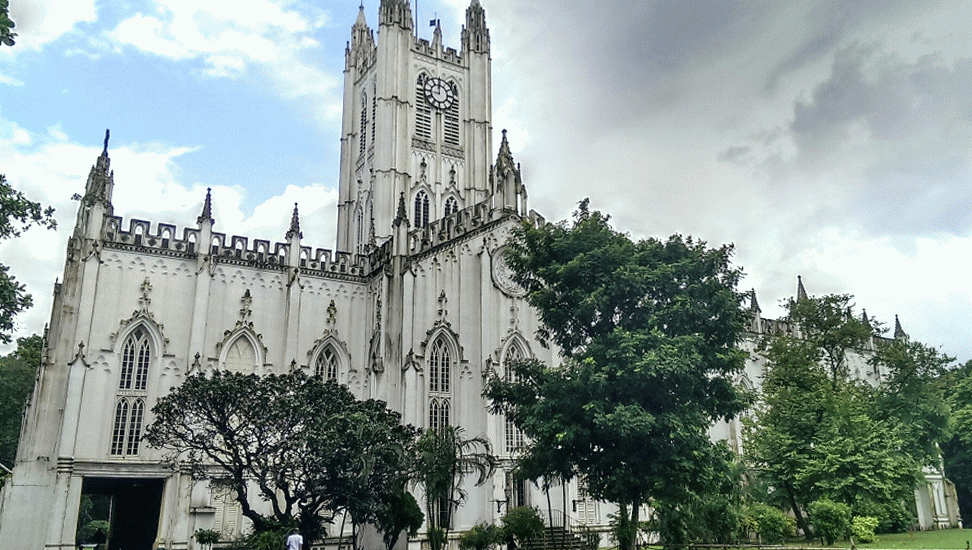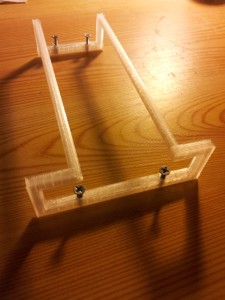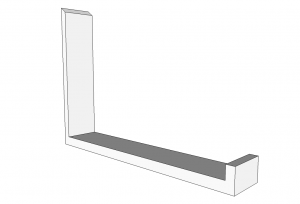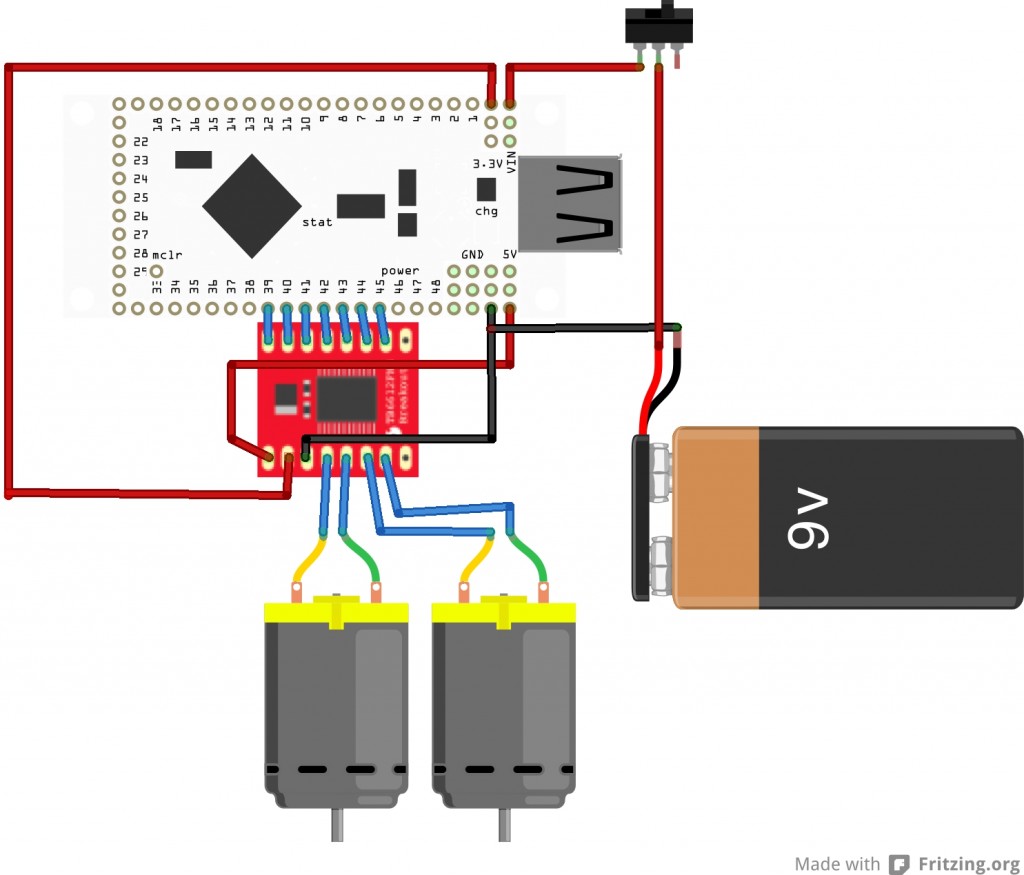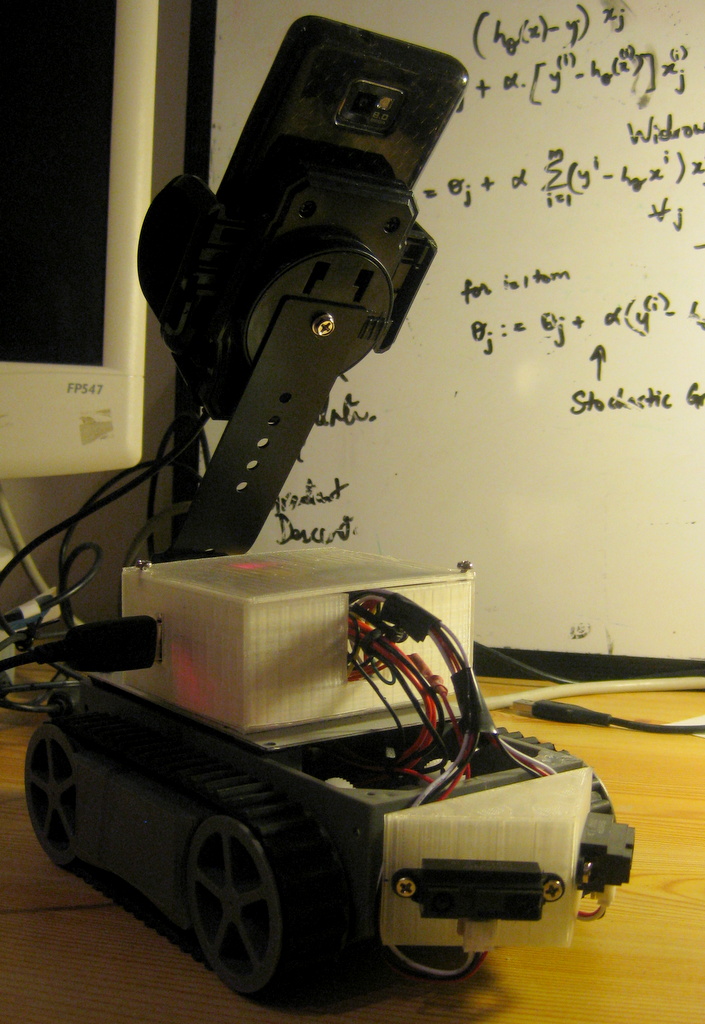Animated gif of a series of images of the GolPark junction in Kolkata. These images were taken from the roof of the Ramkrishna Mission, an oasis of calm, in the chaos and frenzy that is Kolkata. I didn’t have a tripod at the time, and hence the slight shake between the images.
Animated gif of a series of images of the GolPark junction in Kolkata. These images were taken from the roof of the Ramkrishna Mission, an oasis of calm, in the chaos and frenzy that is Kolkata. I didn’t have a tripod at the time, and hence the slight shake between the images.
Google+, with its new feature called Auto Awesome now automatically converts a set of 5 or more images taken on your Android device into a gif. But you can also convert a set of images (taken with another device, in this case an SLR) into a gif using Gimp. The steps are as follows:
1. Load the images into Gimp as Layers (File->Open as layers).
2. Register the layers using the Blend tool (Filters->Animation->Blend). Keep the default options.
3. Play your animation using Filters->Animation->Playback.
4. Save your animation as a gif using File->Export (save with a .gif extension and tick the As Animation option. You might also want to tick the interlace option).
Decrease the size of your gifs by downsampling (throwing away every 2nd or 3rd frame if you have a lot of images), reducing the size of your images or reducing the colour quantization or depth of your images (Image->Mode->Indexed->Use web-optimized palette).